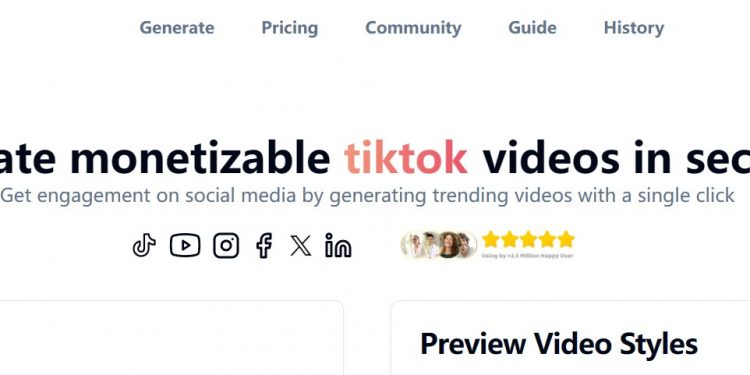Introduction to Trend Video AI
Trend Video AI is AI based short video generator that users can use to generate short videos.
Trend Video AI offers both free and paid versions, with the free version capable of generating a short video. The paid version can generate more short videos and remove watermarks. Trend Video AI supports multiple languages, allowing users to generate videos with just one click and publish them on various short video platforms.
Related Post: PixVerse a Multi-modal AI Video Generation Tool
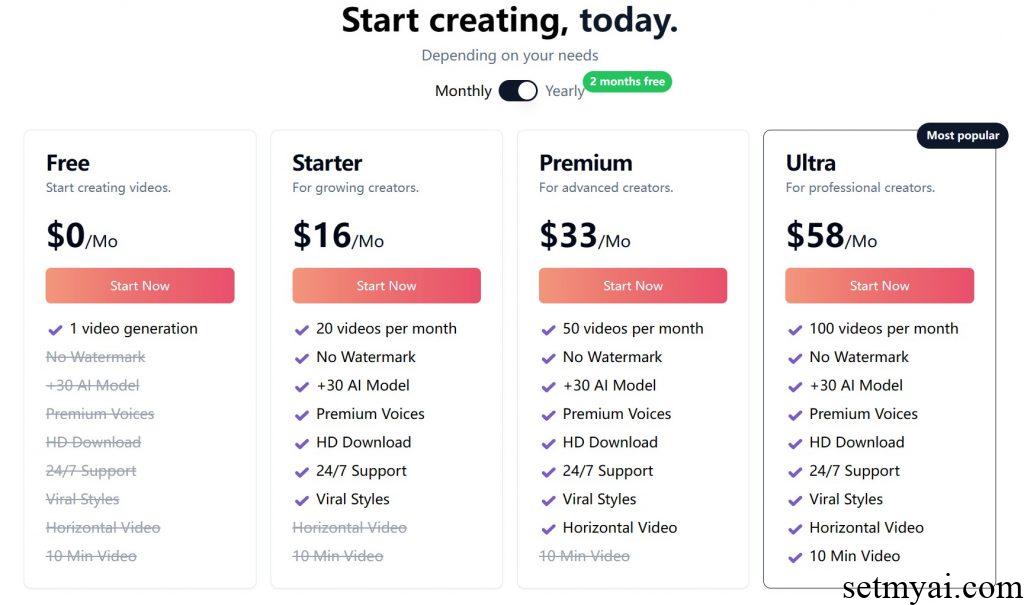
How to Use Trend Video AI
We use Trend Video AI to generate a short video, first we need to input video information and adjust parameters. We enter the video content in the Prompt, select the language (English), video style (Formal, Inspirational, Casual, Funny, Informative, Professional, In First Person View, Sarcastic), Video format (Vertical, Square), video duration (15s-60s).
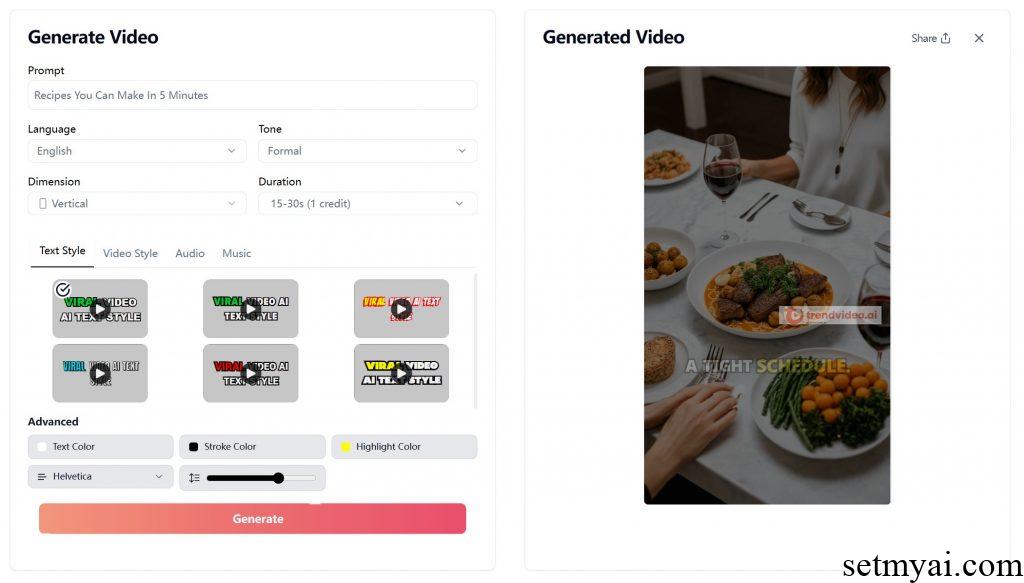
Subsequently, we can adjust the text format, video format, audio, and background music of the short video. Trend Video AI offers a variety of different formats to meet users’ customized needs. After setting up, we click Generate and the result is as follows:
We can see that Trend Video AI has generated a delicate short video, which we can download locally. If users wish to create longer videos (such as ten minutes), they can purchase a paid version.
Summary
As an AI based short video production tool, Trend Video AI is capable of generating high-quality short videos. If users are interested in AI video production, they can use this tool.
Website:
Trend Video AI Video Generator