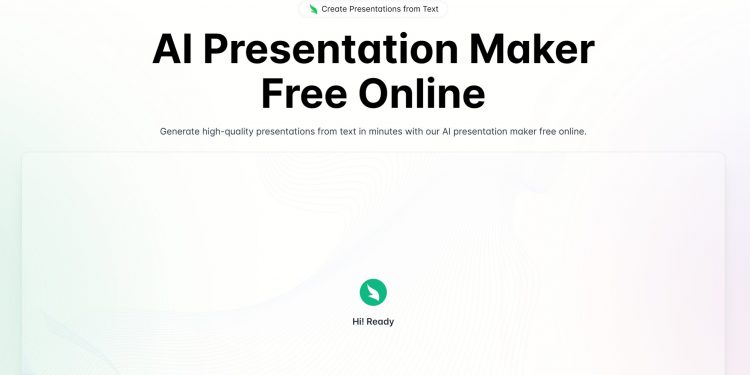Introduction to Slides Bot
Slides Bot is a free AI file to PPT tool that allows users to upload files and generate high-quality PPTs.
Slides Bot can be used for free, users only need to visit the link below. Slides Bot adopts GPT 4 technology and supports multiple languages. Users can input Prompts to customize their PPTs.
Related Post: ChatSlide AI File to PPT Tool
How to Use Slides Bot
We use Slides Bot to generate a PPT. First, we input Prompts to generate a PPT introducing artificial intelligence. Slides Bot uses artificial intelligence technology to first create a outline, then supplement the content and generate a PPT. We can choose images and texts in the PPT, and use AI to generate new PPT pages.
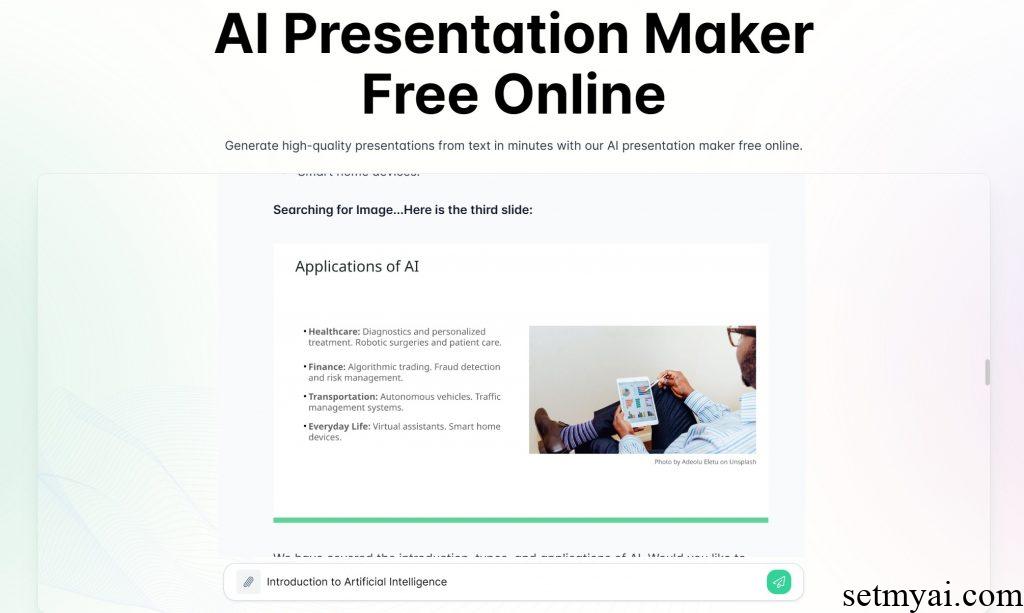
We continue to test the function of generating PPTs using files. We upload a PDF file about artificial intelligence, and Slides Bot analyzes the content of the file, organizes different pages, and creates PPTs based on the content of the PDF. These operations can simplify the user’s task of reading files and obtain high-quality contents.
To create a PowerPoint presentation based on the provided PDF, I will review the content and structure of the document to develop an outline. I’ll start by examining the PDF in detail to identify key sections and topics that will be converted into slides.
Let’s get started with this process:
Introduction
Content Sections
Main Topics and Subtopics
Conclusion
I’ll now go through the PDF to extract these details and create the corresponding slides. Based on the provided PDF document, I have outlined the structure for the PowerPoint presentation as follows:
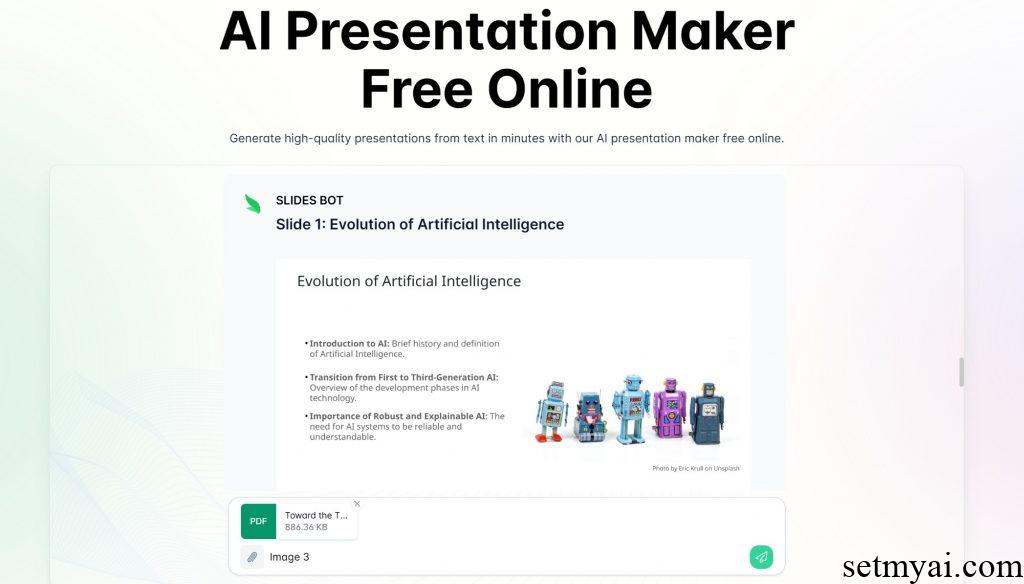
Summary
As a free AI file generation PPT tool, Slides Bot can provide a high-quality user experience. We strongly recommend users to use this tool.
Website: