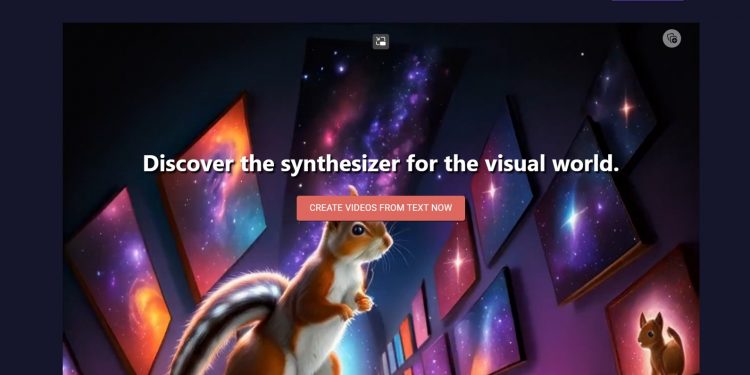Introduction to Neutral Frames
Neutral Frames is an AI tool that generates videos based on user-input prompts. After generating pictures, Neutral Frames can dynamically process these pictures to form a video, and provide functions such as adding music and adjusting effects.
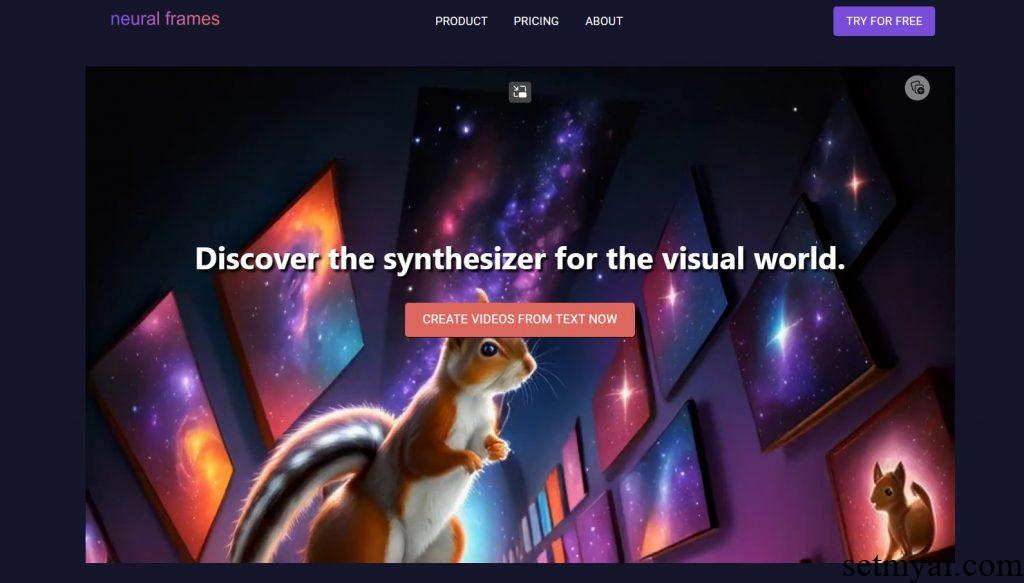
Neutral Frames currently offers a free version and three paid versions. The free version can create videos with no more than six seconds, and the paid versions can generate videos with eight minutes at least, with more video production modes to try.
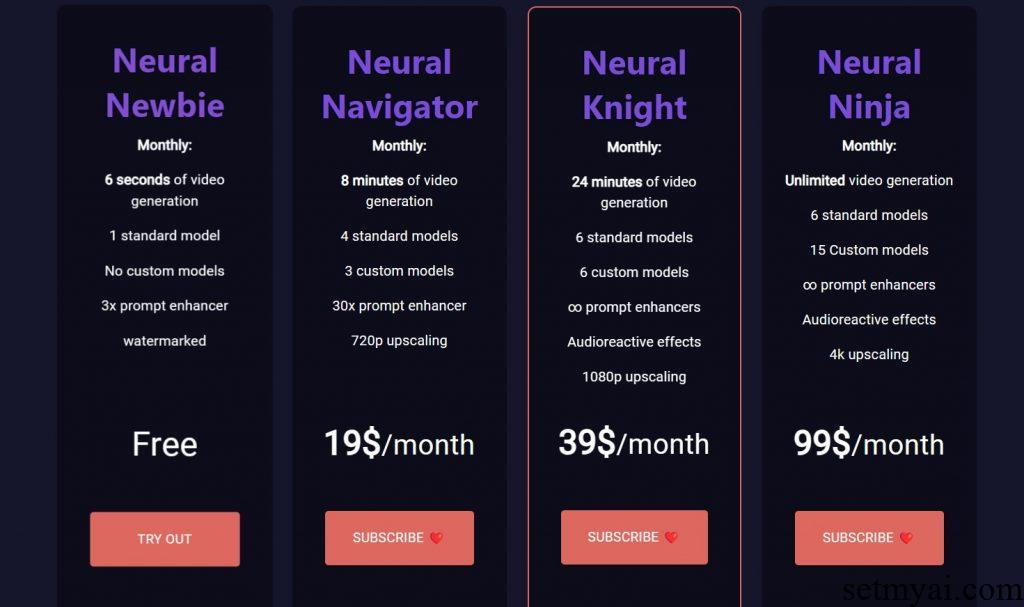
How to use Neutral Frames
We choose the free version to test Neutral Frames’ video production capabilities. After registration, there are a total of six artificial intelligence modes to choose from. We use Open Journey. First, we need to create some pictures based on the text, enter Robots Communicating with Humans, and create a scene where robots communicate with humans. Neutral Frames provides the ability to polish Prompts, after which Prompts are described in more detail. Click Render to get four pictures.
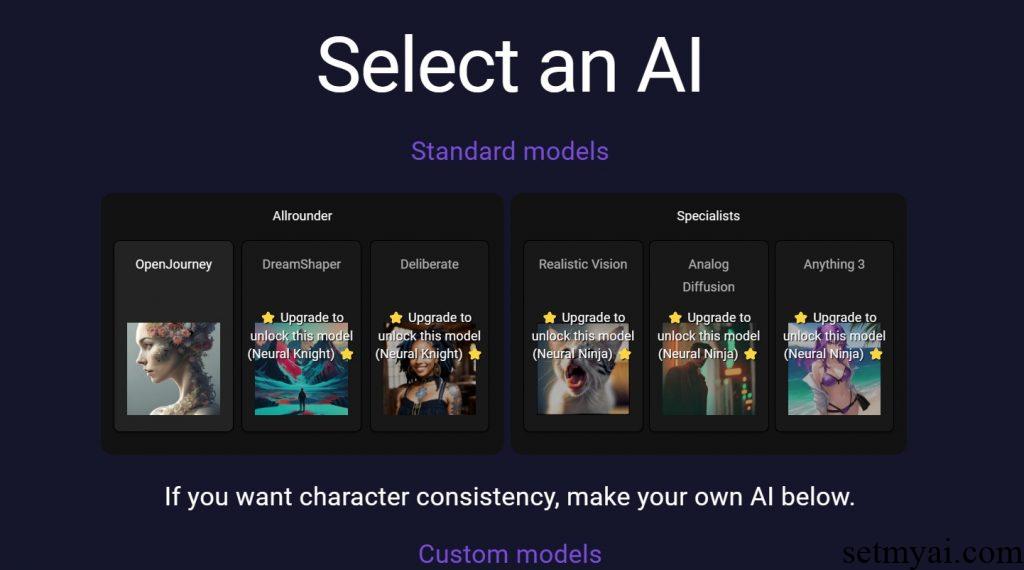
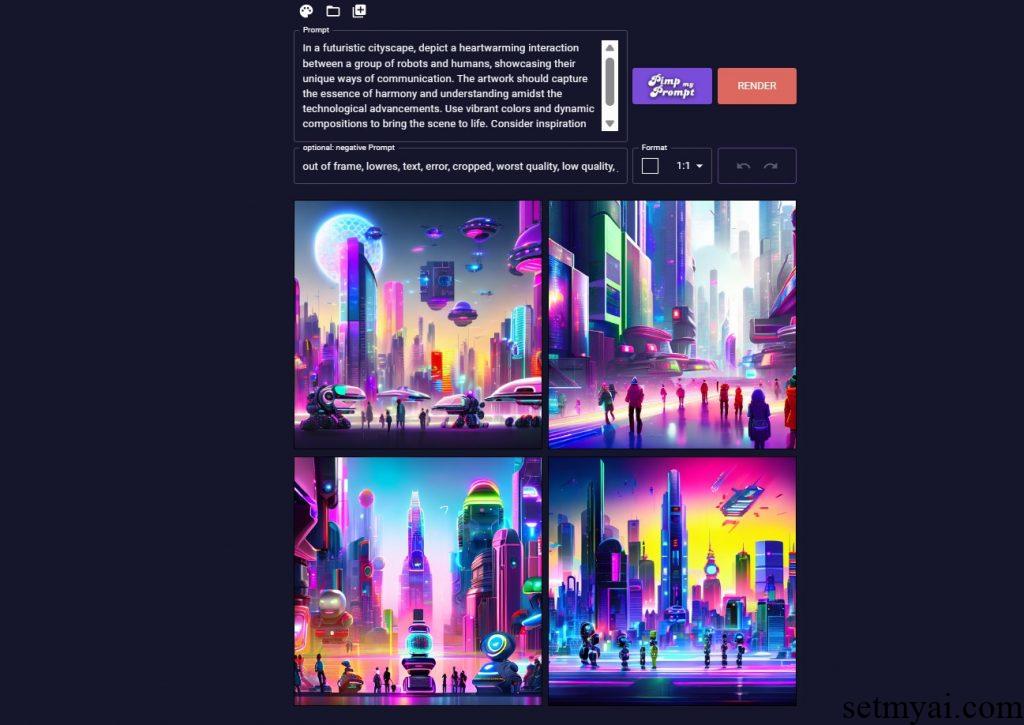
We choose one of the pictures and click to start video editing. We can choose the effect of video, as well as the switching mode of pictures in the video. Neutral Frames will expand this picture, get other related pictures as video frames, and finally form a video. At the bottom of the page, you can set the duration of this video, add other video pieces and add music.
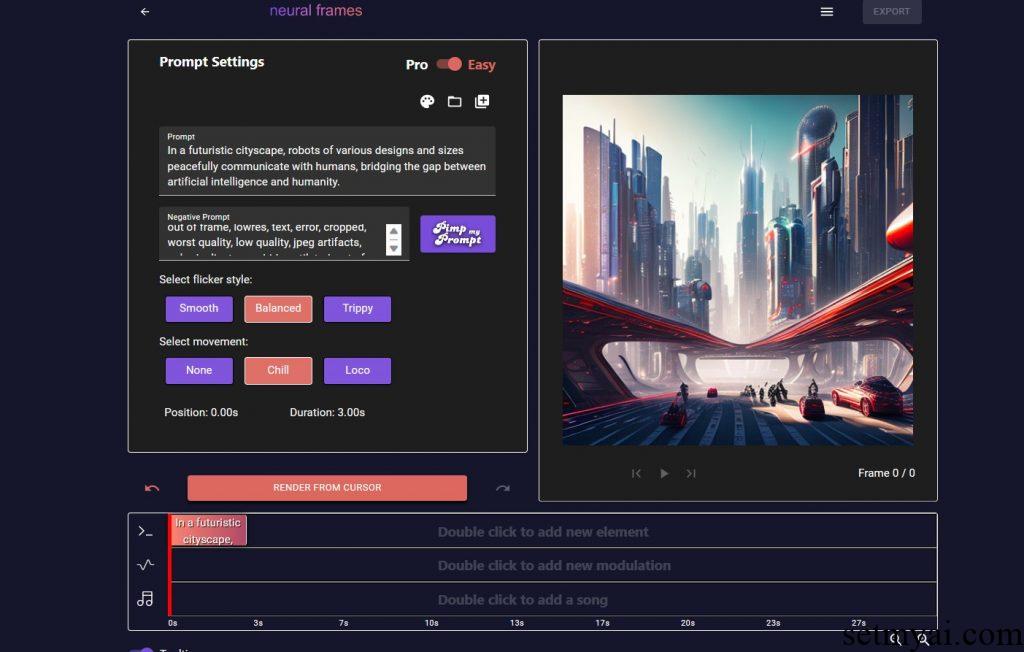
We click Render from Cursor, and Neutral Frame generates a video after several seconds. Videos can be saved in gif format or mp4 format. The video we generated shows a dynamic scene of a human and a robot talking, and the overall transition is smooth. The details of video speed and video content can also be adjusted.
Summary
As an AI tool that processes natural languages into videos, Neutral Frame is convenient to use. It is worth trying for creators.
Website: