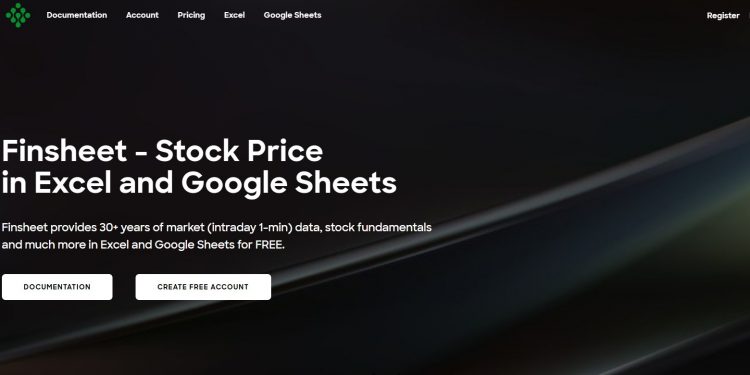Introduction to Finsheet
Finsheet is an AI platform that provides historical data on financial assets, where users can find accurate data to the minute level over the past thirty years. These asset classes include stocks, bonds, funds, digital currencies, foreign exchange, and alternative assets.
Finsheet offers free and paid versions. The free version can obtain basic data, and the paid version has more data categories and a greater increase in data quantity.
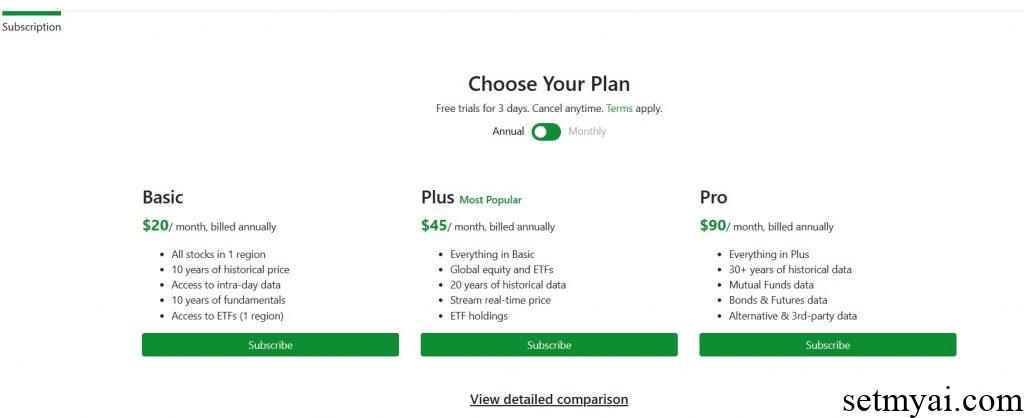
How to Use Finsheet
We use the free version of Finsheet to get some financial data. Finsheet provides two ways to use it, one is the Add-in for Excel, and the other is the Extensions plug-in for Google Sheet. Both methods of use call functions in Excel, and the installation method provided on the website (open a file, search Finsheet, install and log in to the account).
We use Excel’s Add-in to use Finsheet data. First, we obtain the stock price data of Google. The results provided by its function are consistent with the current data on the Internet.
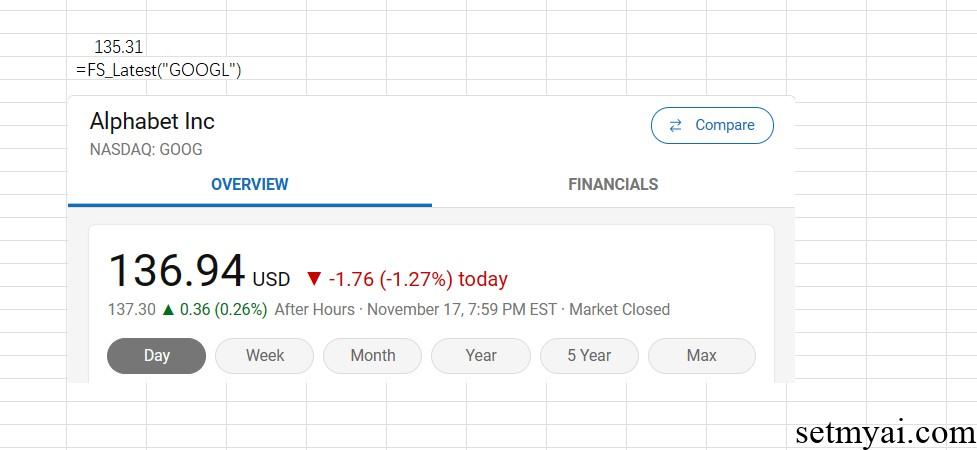
Then we query some US dollar-related exchange rate data. Finsheet provides a data list of US dollars converting to other currencies. We can find the relevant exchange rates in the list. The data provided by Finsheet can be updated in real time, and in addition to price data, it can also provide fundamental data (balance sheets of listed companies, shareholder holding information, etc.).
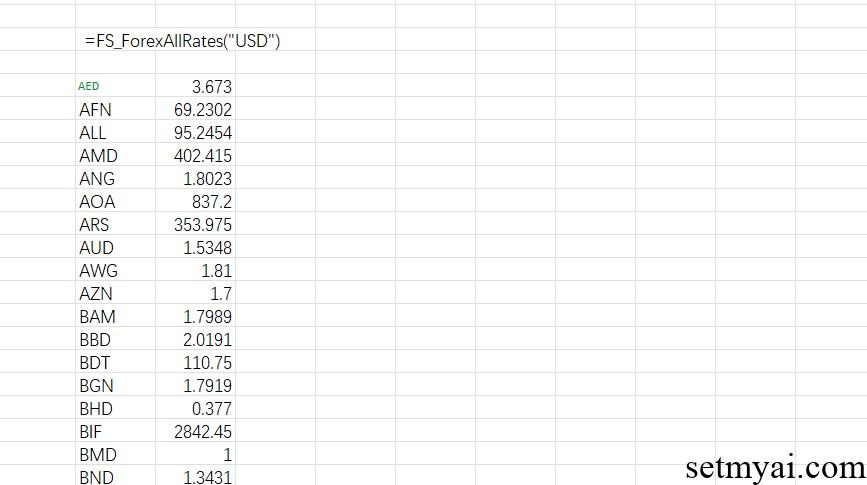
Summary
As an AI financial platform, Finsheet can provide users with high-quality data.
Website:
Finsheet | Stock Price in Excel and Google Sheets