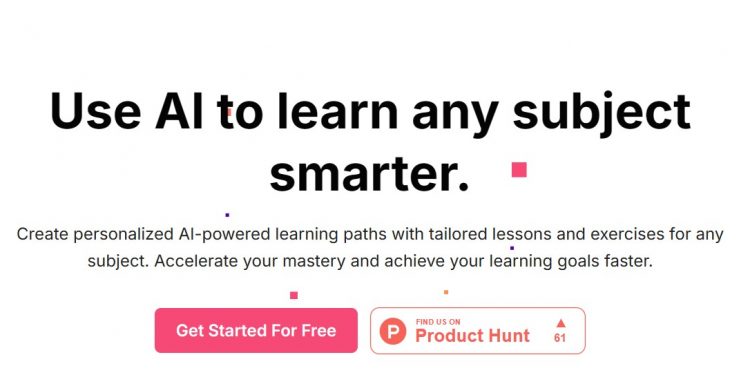Introduction to Felter
Felter is a tool for learning courses using AI, where users can create a course based on AI and gain knowledge from it.
Felter offers both free and paid versions, with the free version having 10 credits. Each time a course and module is generated, one credit is consumed. The paid version has more credits and can use more advanced features. We can invite users to register for Felter and receive 10 credits.
Related Post: Foxus AI Free Course Generation Tool
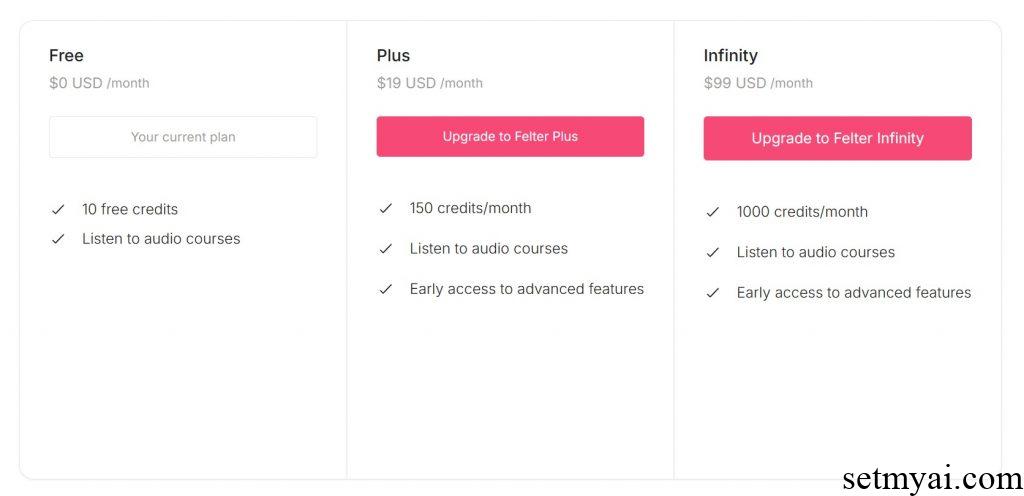
How to Use Felter
We use Felter to create an artificial intelligence course. First, we enter Artificial Intelligence in the text box and spend 1 credit to create the course. AI has generated the Introduction to Artificial Intelligence course and provided five course sources for its reference. On the right side of the page, AI has generated 10 modules for this course, including artificial intelligence basics, machine learning basics, artificial neural networks, deep learning, natural language processing, computer vision, and more.
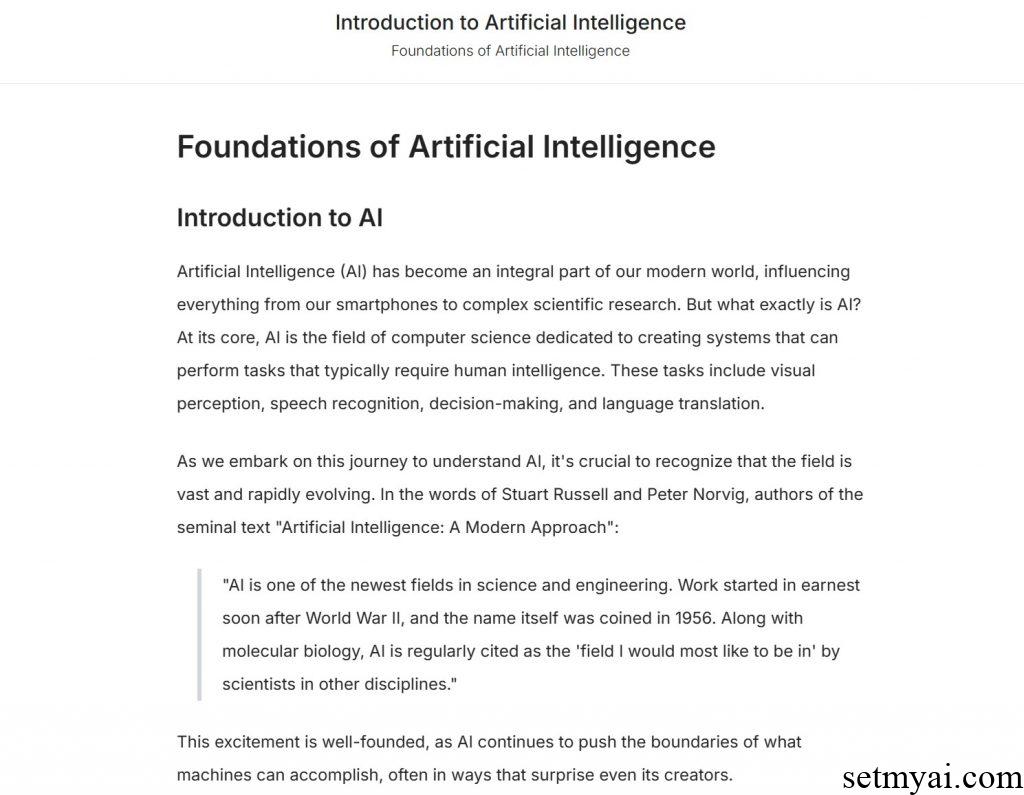
We use one Credit to generate the Foundations of Artificial Intelligence module, which provides information on artificial intelligence introduction, history, key concepts, and more. We can read this information. AI also provides an audio version of this module for us to listen to these contents.
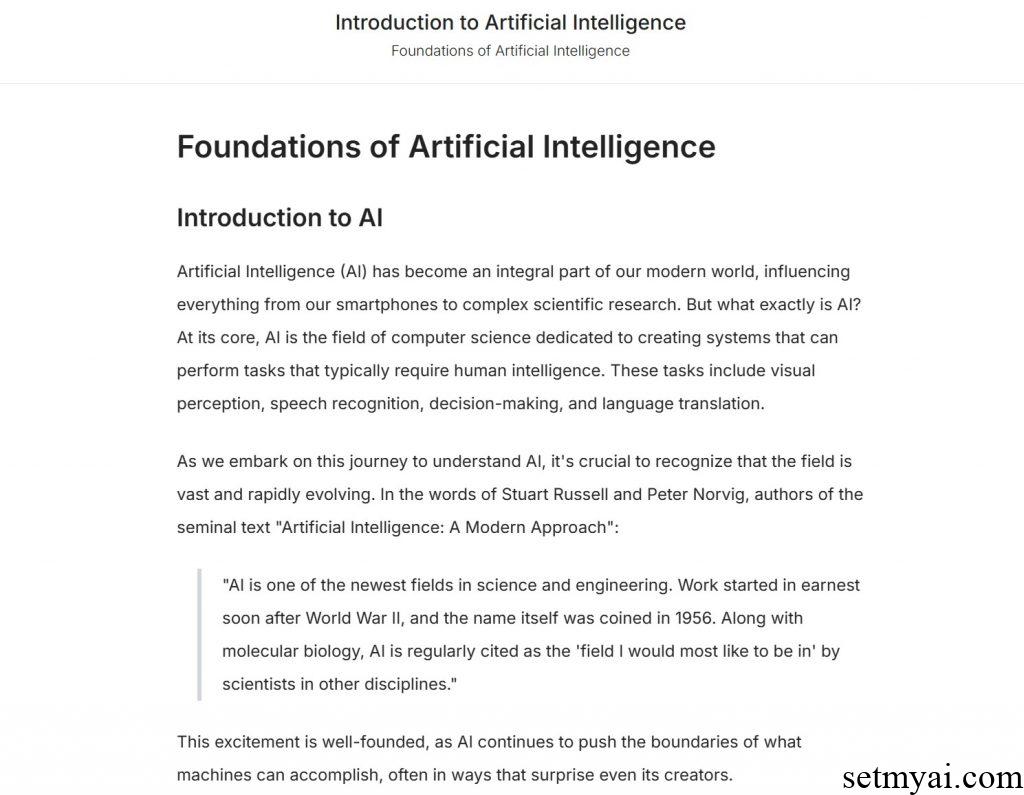
In addition to reading, Felter also provides a practice function where we can click Continue to Exercises to answer AI generated questions and enhance our understanding of module knowledge. After we complete the module learning, AI will automatically synchronize our learning progress on the course page, making it convenient for us to check our learning progress.
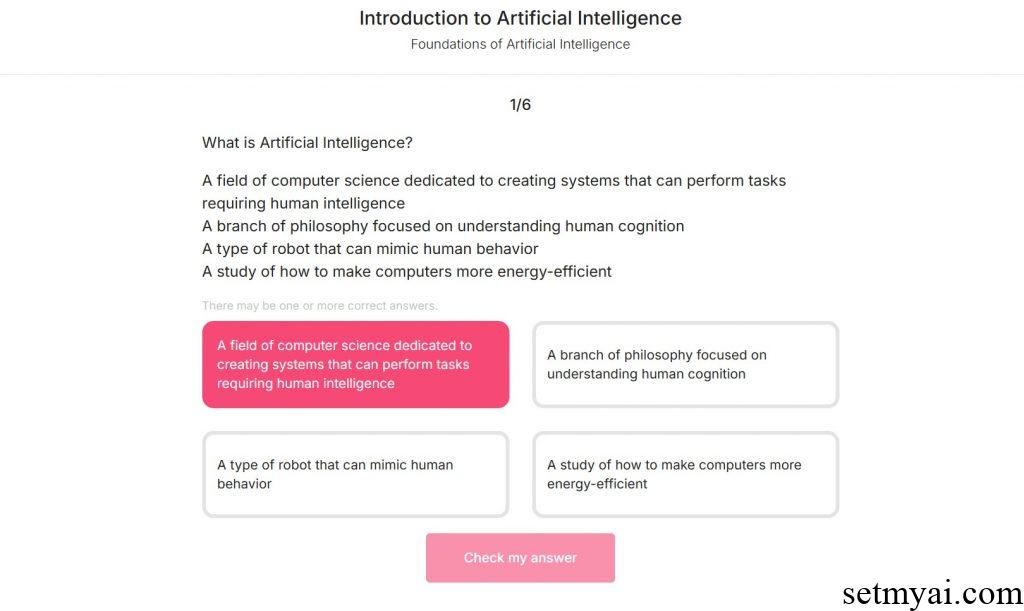
Summary
As a tool for learning courses using AI, Felter is able to provide users with high-quality courses. We recommend users interested in AI learning to try using this tool.
Website:
Felter AI Use AI to Learn Any Subject Smarter