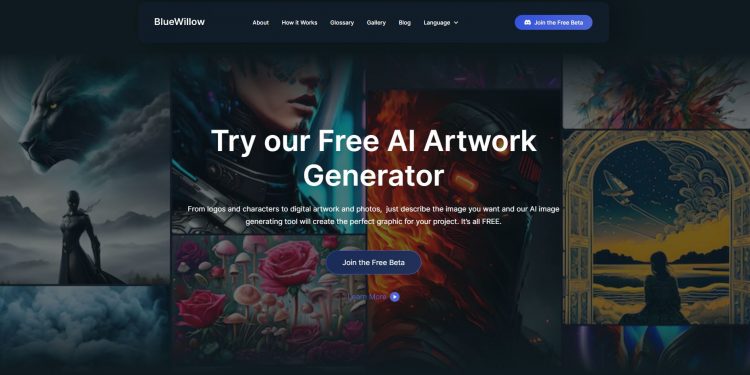BlueWillow介绍
BlueWillow是一款最新推出的AI绘画工具,可以为用户免费生成各类图片。无论是品牌logo还是数字绘画和照片,用户只需要输入Prompts,BlueWillow就可以在一分钟内快速绘制。
BlueWillow使用
我们测试一下BlueWillow的AI绘画效果。在首页点击Join the Free Beta,即可开始注册账户。
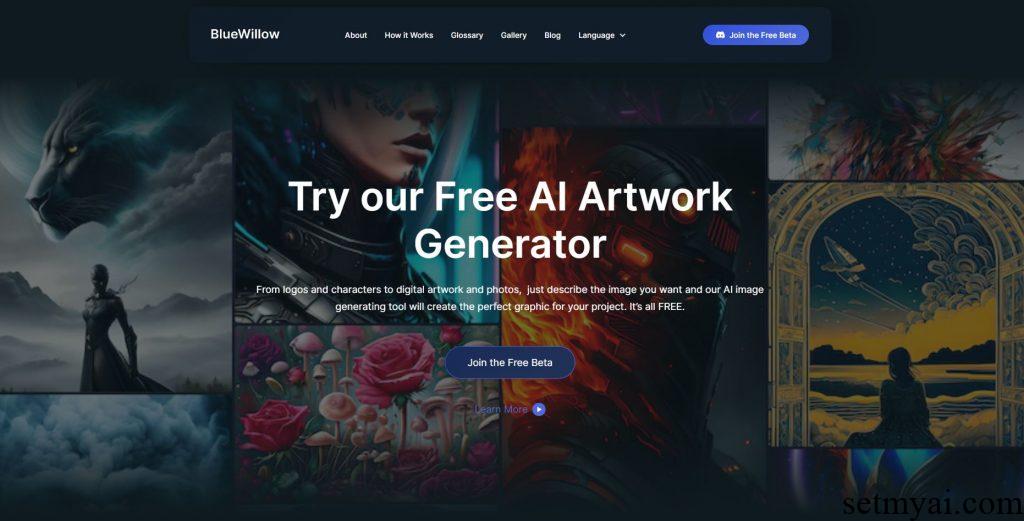
目前BlueWillow在Discord平台上使用,用户需要提供Discord账户,随后进入主界面:
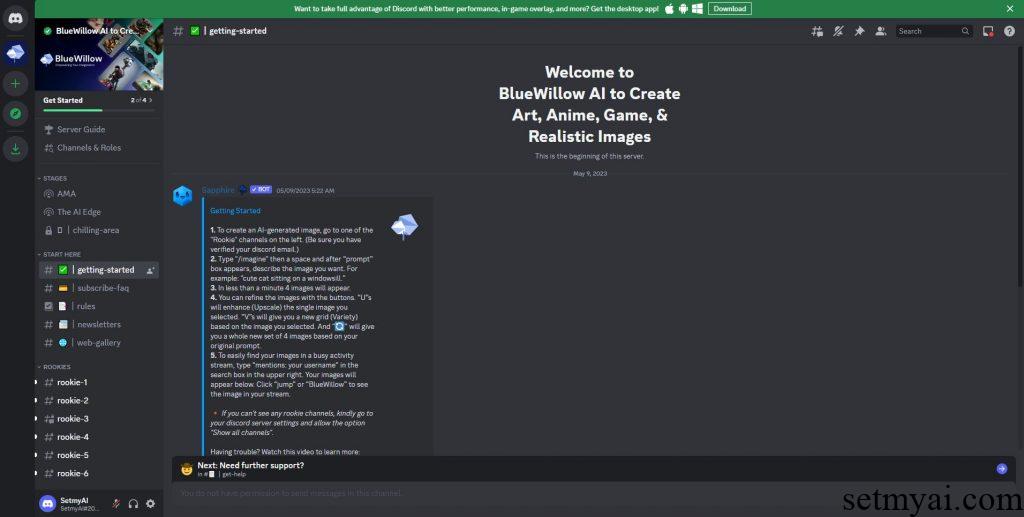
根据界面中的提示,我们选择左侧的一个Rookies,Rookies中有其他用户正在使用BlueWillow,我们在下方的输入 /imagine,系统会弹出输入Prompts的位置,我们输入 a man using computer。
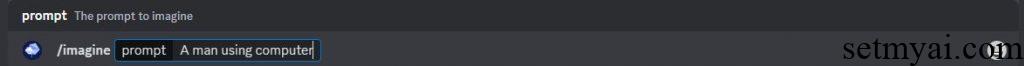
系统提示正在生成图片中。
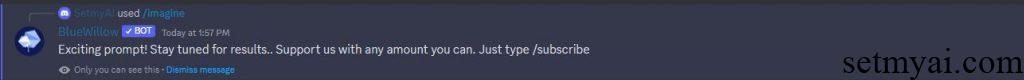

随后BlueWillow生成了四幅相关图片,下方提供更改图片的操作。整体用时不超过1分钟。我们继续尝试输入 /imagine,并输入 a man talking to a robot。BlueWillow生成的图片如下:

由于BlueWillow使用的用户很多,在寻找生成的图片时,我们可以在右上角输入自己的用户名称进行筛选。
总结
BlueWillow操作非常简单,当前可以免费使用。在测试过程中有超过80000名用户同时在线,值得尝试。
网址: