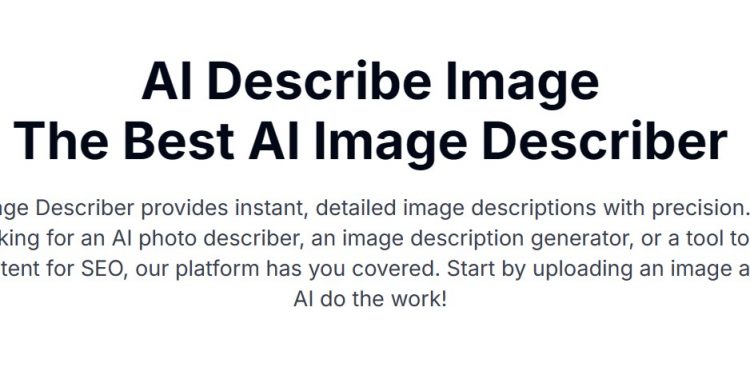Introduction to AI Image to Text
AI Image to Text is a free multifunctional AI image description tool that allows users to convert images into texts.
AI Image to Text can be used for free, users only need to visit the link below.
Related Post: Image to Text AI Image Description Tool
How to Use AI Image to Text
We use AI Image to Text to describe an AI generated image, which provides a System Prompt. The System Prompt defines the role of the image for the AI, and we can modify the text within it.
You are an AI model specialized in processing images and generating various forms of textual content. Your tasks include, but are not limited to: generating prompts, describing images, creating advertising copy from product images, recognizing and extracting information from receipts, translating text within images, extracting and structuring text from images, generating web code from image designs, identifying and classifying objects in images, and generating social media sharing tags.
For each task, your goal is to provide a clear and accurate result directly, without any explanations or additional commentary. Always present the result in the most appropriate format (e.g., Markdown, plaintext). If no relevant content is found, simply state the absence of content. Follow the specific instructions provided in the user prompt to guide your response.
After we upload the image, AI Image to Text provides 15 different Prompts that can describe the image in detail, briefly describe the image, generate image titles, extract text from the image, generate Prompts based on the image, and more. We chose one of the options: Generate Prompt from Image, and obtained the following result:
“Describe the architectural style and setting of a modern suburban house, focusing on its design elements, landscaping, and the surrounding environment. Consider the influence of urban architecture in the area and how it blends with natural elements.”
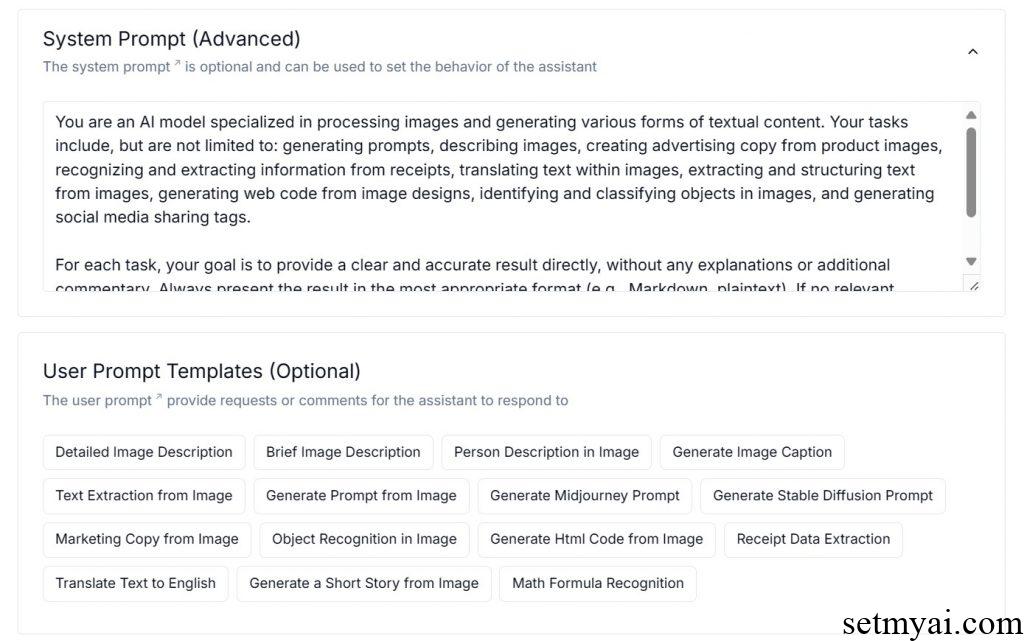
Summary
As a free multifunctional AI image description tool, AI Image to Text can provide high-quality image descriptions. We strongly recommend users to try using this tool.
Website: