Introduction to StudyBlaze
StudyBlaze is an AI question generation tool that allows users to generate high-quality questions.
StudyBlaze offers both free and paid versions, with the free version capable of processing two files per month and having five conversations with AI. The paid version can be used more times and can upload larger files.
Related Post: SmartExam AI Free Question Generation Tool
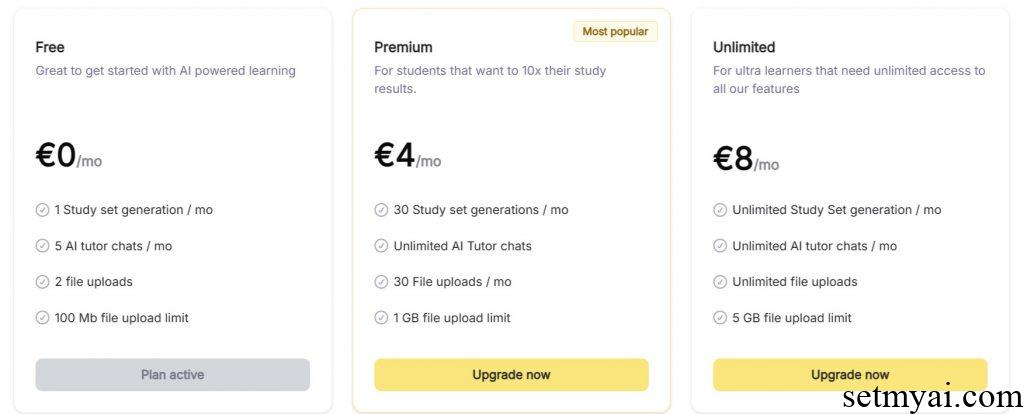
How to Use StudyBlaze
We use StudyBlaze to generate some questions. First, we need to set the source of the questions. StudyBlaze provides options such as uploading files, uploading videos, and uploading URLs. We choose to upload a PDF file and then select the difficulty, type (multiple-choice, fill in the blank, etc.), and number of questions. The free version can generate 10-15 questions, while the paid version can generate 15-40 questions. We can also add Prompts to optimize the question generation task.
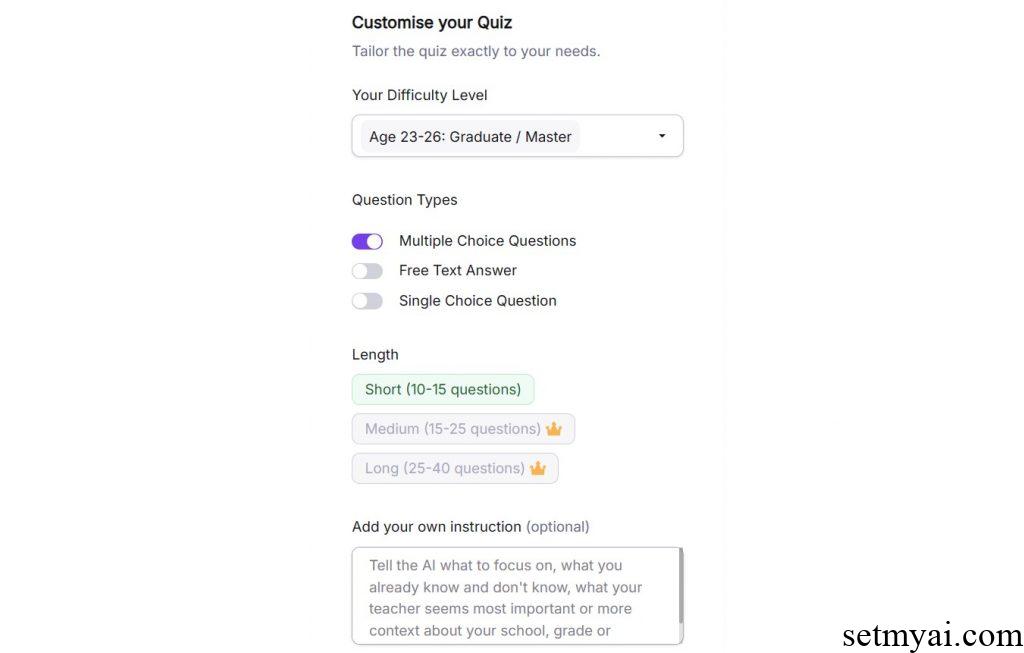
After completing these settings, we obtain AI generated questions. On the left side of the page, StudyBlaze provides these questions that we can answer directly on the platform. On the right side of the page, StudyBlaze provides a dialogue function where we can view the analysis of these questions in real-time and continue to ask AI questions for more detailed answers. These functions can help us timely understand knowledge and improve learning efficiency.
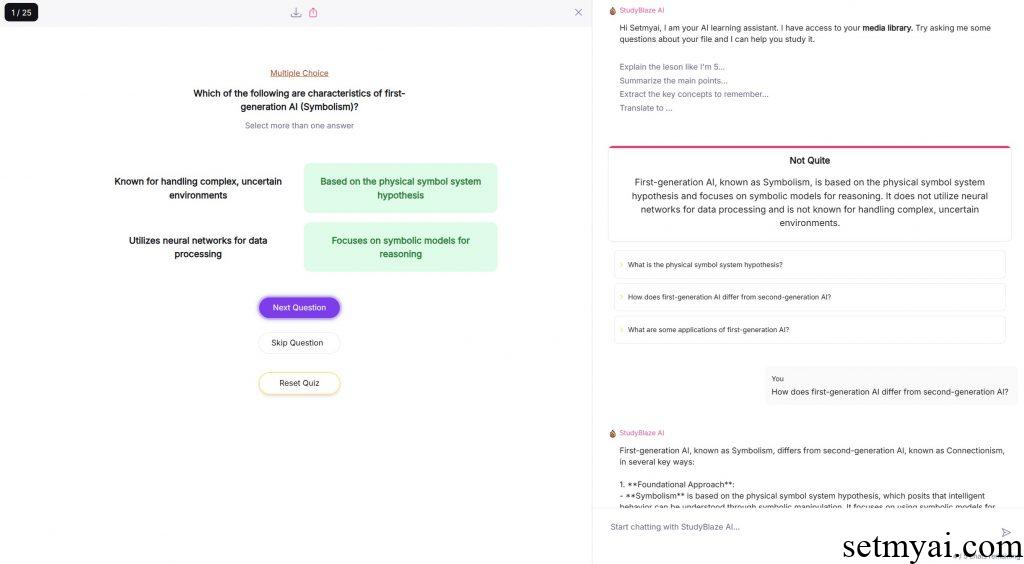
Summary
As an AI question generation tool, StudyBlaze is capable of generating high-quality questions. SetMyAI recommends users to try using this tool.
Website:
StudyBlaze Your Personal AI Tutor & Worksheet Creator








