Introduction to Eddie AI
Eddie AI is a free AI video editing tool that allows users to quickly edit videos by chatting with AI.
Eddie AI can be used for free, users only need to visit the link below.
Related Post: Farro AI Long Video Production Tool
How to Use Eddie AI
We use Eddie AI to edit a video, which provides sample videos or allows users to upload videos themselves. We choose a sample video and have AI make modifications to the video through dialogue. We hope that AI can summarize the video contents. AI generates a video of less than two minutes and marks the position and text of the new video in the example video.
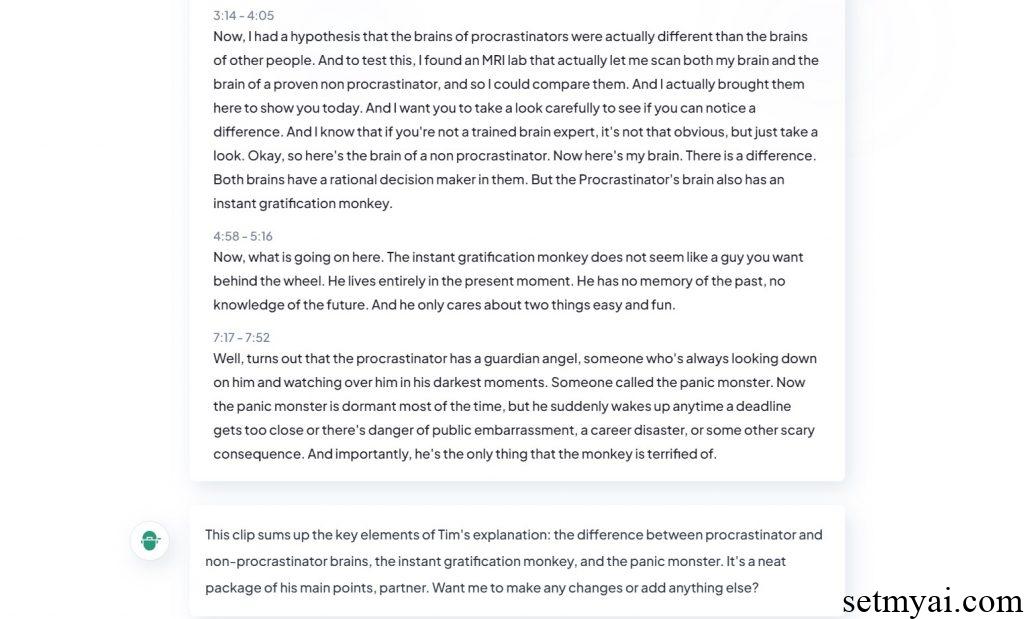
We continue to expand this new video through dialogue, with Eddie AI adding video content and providing us with explanations. We can save the generated video as an MP4 file or continue to modify it in video editing software. In the future, Eddie AI will add collaborative features where users can work with others to process videos and improve editing efficiency.
Summary
As a free AI video editing tool, Eddie AI can provide high-quality AI video editing results, saving users the cost and time of searching for content. SetMyAI strongly recommends users interested in video editing to try using this tool.
Website:
Eddie AI Your AI Storytelling Partner








