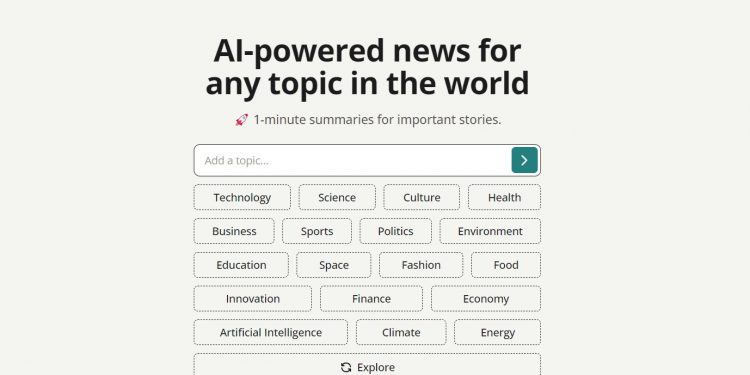Introduction to SmartRecaps
SmartRecaps is a free AI news summarization tool that users can use to obtain news summaries for quick reading of news.
SmartRecaps can be used for free, users only need to visit the link below.
Related Post: UnaPod AI Customized News Selection Tool
How to Use SmartRecaps
We use SmartRecaps to summarize some news, first we need to set the categories of the news. SmartRecaps offers a variety of news categories, including technology, science, culture, health, business, sports, environment, education, food, innovation, finance, economics, artificial intelligence. We can select multiple categories and click Add Topics.
SmartRecaps provides the latest news under these categories, sorted by importance priority, and we can browse the news headlines on the right side of the page. For each news, SmartRecaps provides a simple summary and marks the time and source of the news. SmartRecaps typically uses multiple news sources to summarize news contents, improving the accuracy of information. We can click on Sources to view the sources of the news and access the original website.

In addition to providing existing news categories, SmartRecaps also allows users to input interested categories and then use AI to search for and summarize this news. For example, if we input Art and add news in the art category to the dashboard, we can obtain a summary of art news provided by AI, which can help users customize news contents.
Summary
As a free AI news summarization tool, SmartRecaps can improve users’ high-quality reading experience. SetMyAI strongly recommends users to try using this tool.
Website: