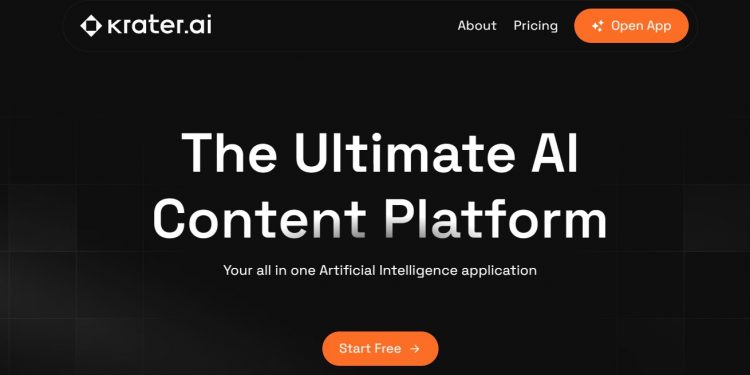Introduction to Krater AI
Krater AI is a platform that includes 15 different AI Large Language Models for users.
Krater AI offers both free and paid versions, with limited interaction times for the free version. The paid version allows for the use of more features. Krater AI is suitable for users who want to gain insights from multiple large models and can simplify the process.
Related Post: ChatArena A tool that Interacts with Six AI Large Models
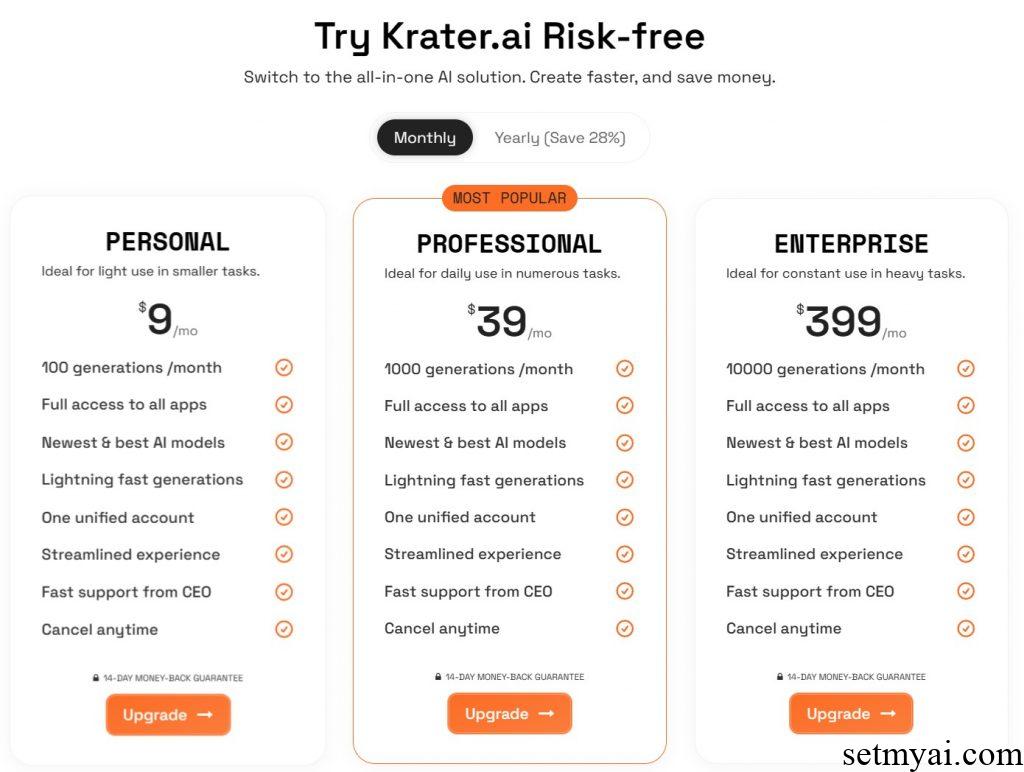
How to Use Krater AI
We use Krater AI to try various AI LLMs. Firstly, we register an account and enter the Chat with AI page. Krater AI provides multiple AI models, including Auto, GPT-4o, GPT 3.5 Turbo 16K, Gemini Pro 1.5, Gemini Flash 1.5, Sonar 70B Online, Sonar 8B Online, Claude 3.5 Sonnet, Claude 3 Haiku, Llama 3 70B Instrument, Llama 3 8B Instrument, Mistral Large, Mistral Medium, and Command R+. Krater AI will continue to track the development of Large Language Model and incorporate them into the platform.
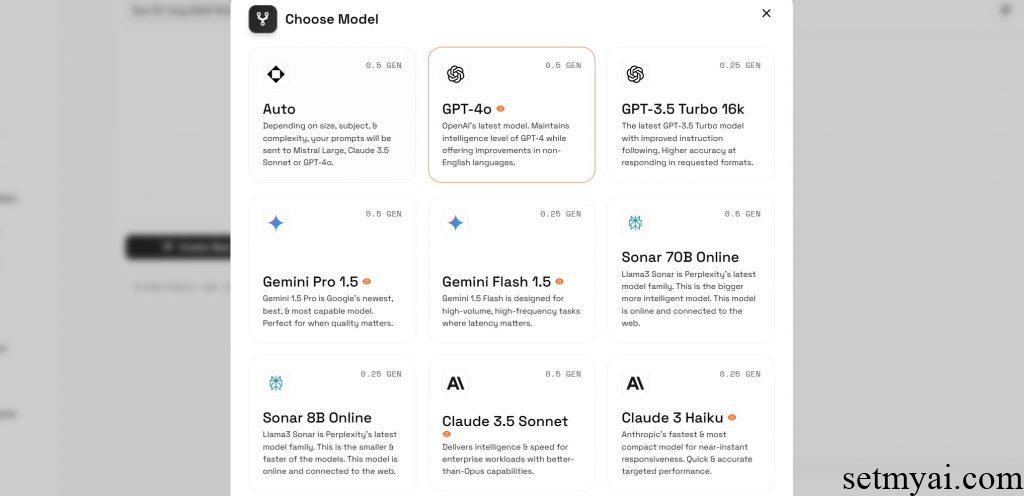
Krater AI provides a brief introduction to each LLM, and we can choose one to ask questions. Krater AI also provides file uploads and Prompt library to help users complete customization.
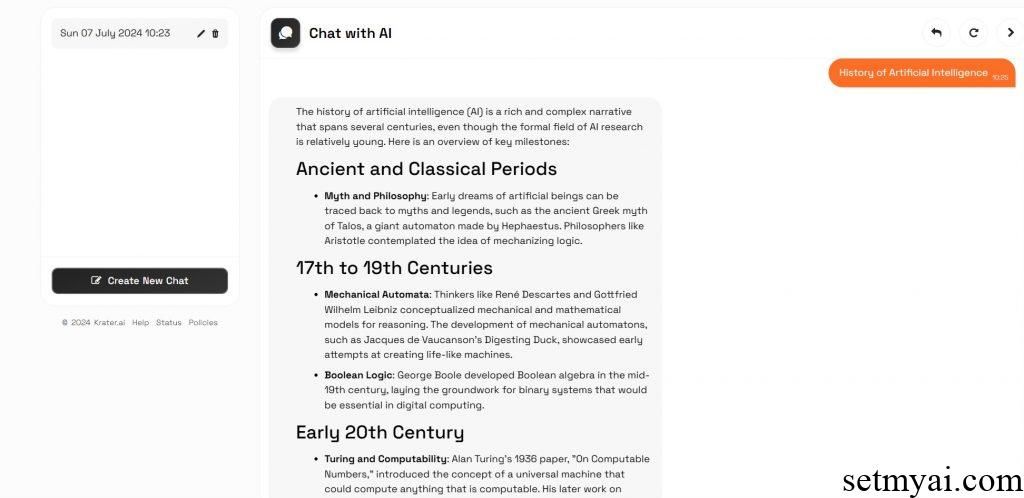
In addition to AI LLMs, Krater AI also provides image generation function. We enter the Image Generation page, select DALL-E 2 or DALL-E 3 model, and enter Prompt to generate corresponding images.
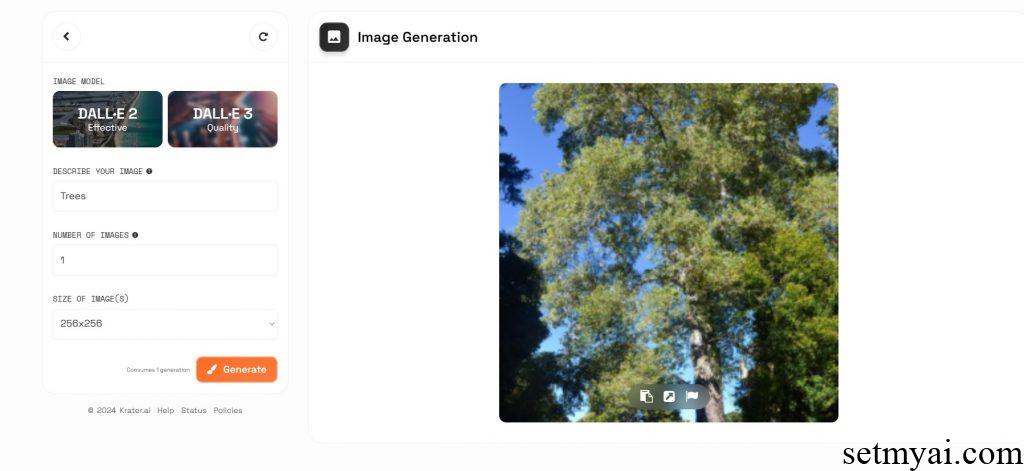
Krater AI also provides the ability to write codes. We can access Code Creator, select different types of programming languages, and obtain codes written by AI. The programming languages supported by Krater AI include C, C++,C#,CSS,Django,Gitignore,Golang,HTML,Java,JavaScript,JSON,Kotlin,LESS,Markdown,Perl,PHP,Python,R,Ruby,SCSS,SQL,TypeScript,XML.
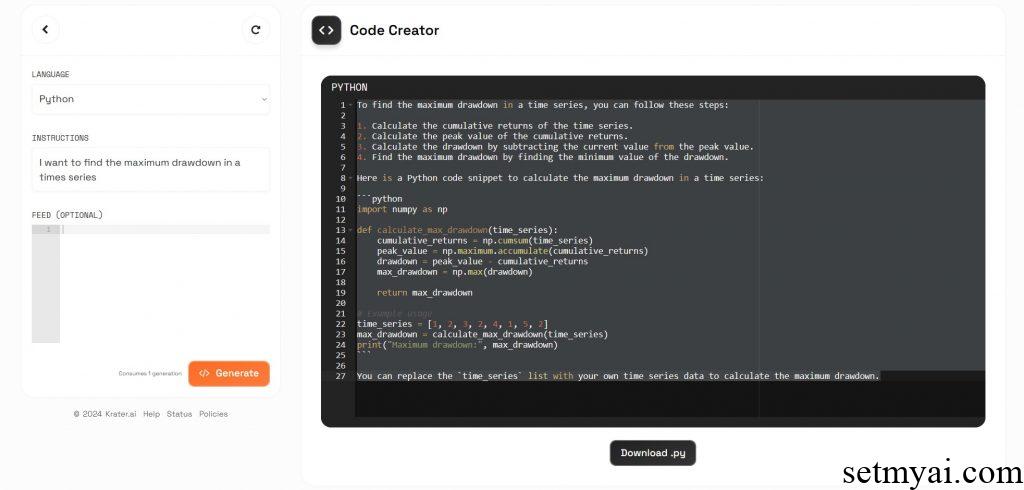
Summary
As an AI big model integration tool, Krater AI can provide users with a convenient AI interaction experience.
Website: