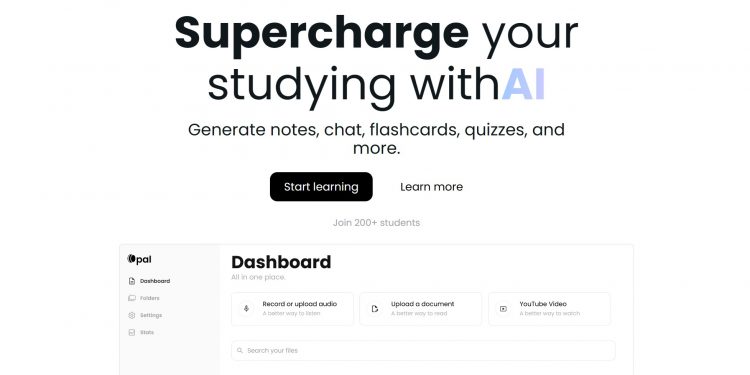Introduction to Opal
Opal is an AI comprehensive learning platform that users can use to complete multiple learning tasks.
Opal offers free version and paid version. The free version has a limit on the number of times files can be processed, while the paid version can process files multiple times and unlock more features. Opal has been used as an AI tool by multiple universities, which can efficiently help students master knowledge.
Related Post: TutorAI a Course Learning Platform based on Artificial Intelligence
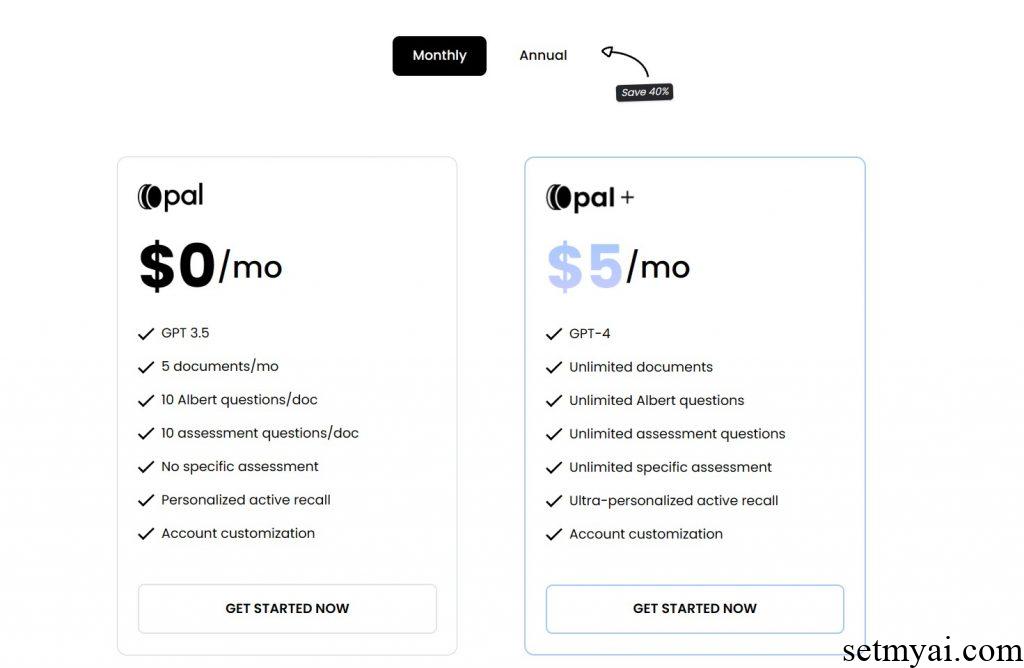
How to Use Opal
We use Opal to test its learning functions. Opal provides three file upload methods, namely video, audio, and text. We test both video and text methods separately. We input the URL of the video file, and Opal can use artificial intelligence technology to read the video and summarize the key points. We can quickly understand the video contents and enhance the learning experience from these key points.
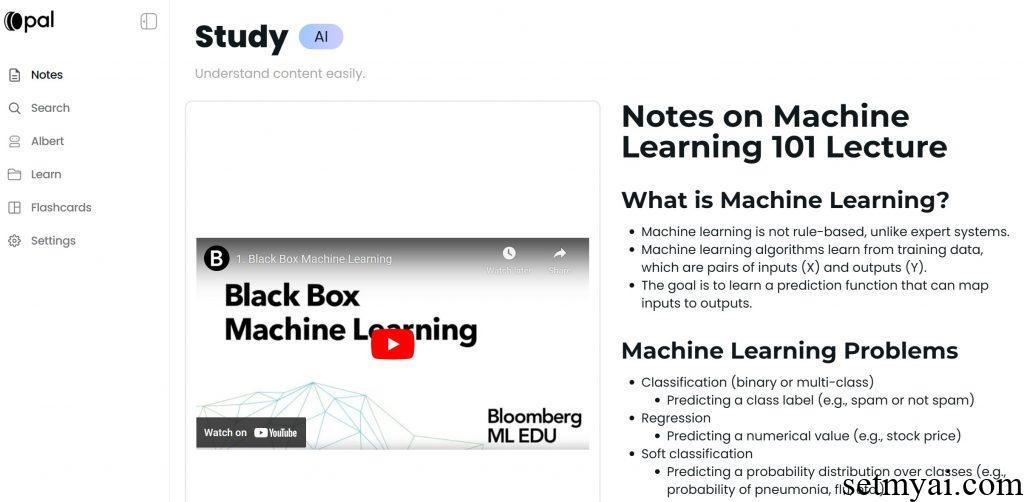
We continue to test the text upload function by uploading a local PDF file. After processing, Opal generates a summary of the file and provided key knowledge points to help us reduce the time spent reading texts. At the same time, Opal also places the original file on the left side of the page, making it convenient for us to browse the file contents.
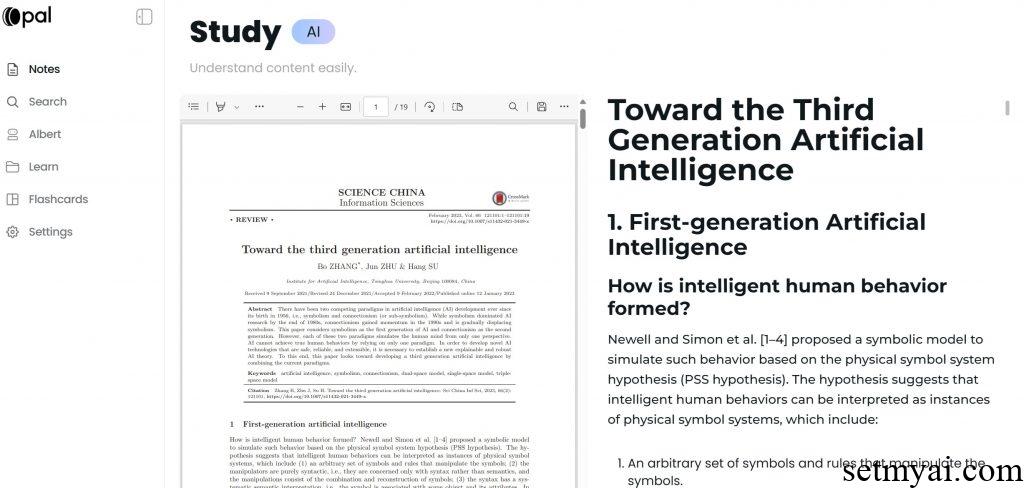
In addition to the function of uploading files and summarizing contents, Opal also has other AI functions. Opal provides an AI chatting robot where we can ask the robot some questions and receive professional answers.
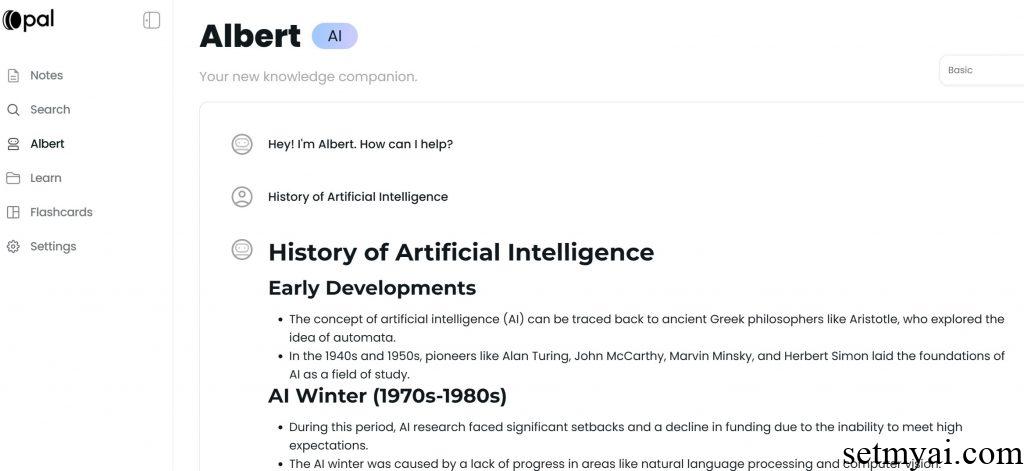
To help users understand whether they have mastered the learning contents, Opal can generate flashcards, whose contents comes from files uploaded by users.
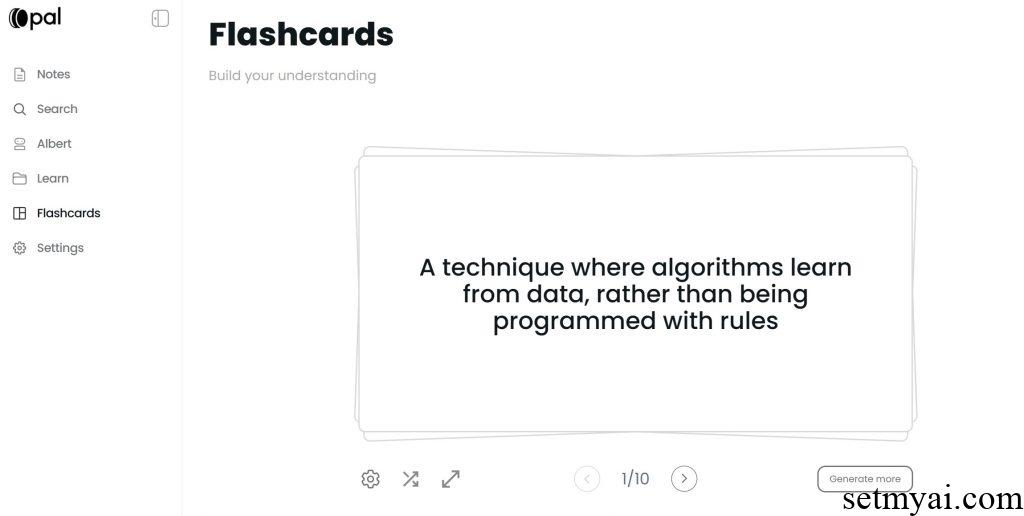
After using AI Q&A and flashcards, Opal also provides a testing function that can generate some questions for users to test their learning effectiveness.
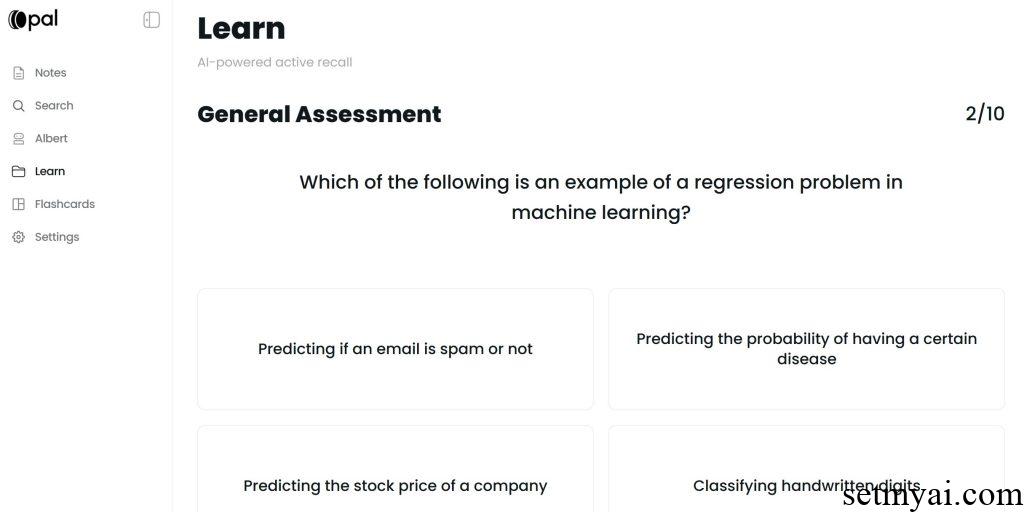
Summary
As an AI comprehensive learning platform, Opal can provide users with a high-quality learning experience.
Website: