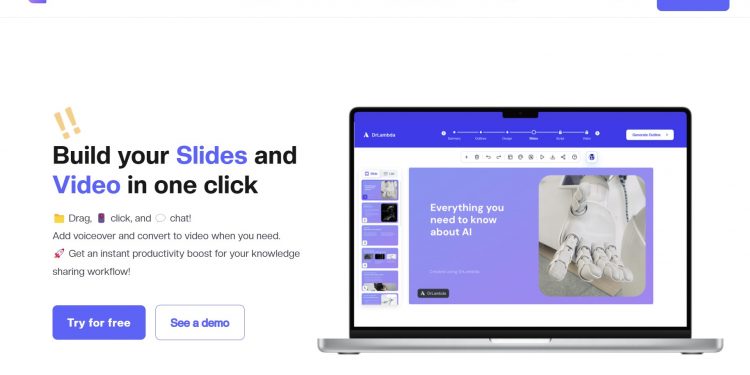Introduction to ChatSlide
ChatSlide is an AI file to PPT tool. Users can upload files, create PPT, add PPT scripts and generate AI presentation videos.
ChatSlide provides free and paid versions. The free version has 100 Credits and can create PPT and generate scripts. The paid version can generate the final presentation video.
Related Post: Topic to PPT Expands Topics to Generate Editable PPT
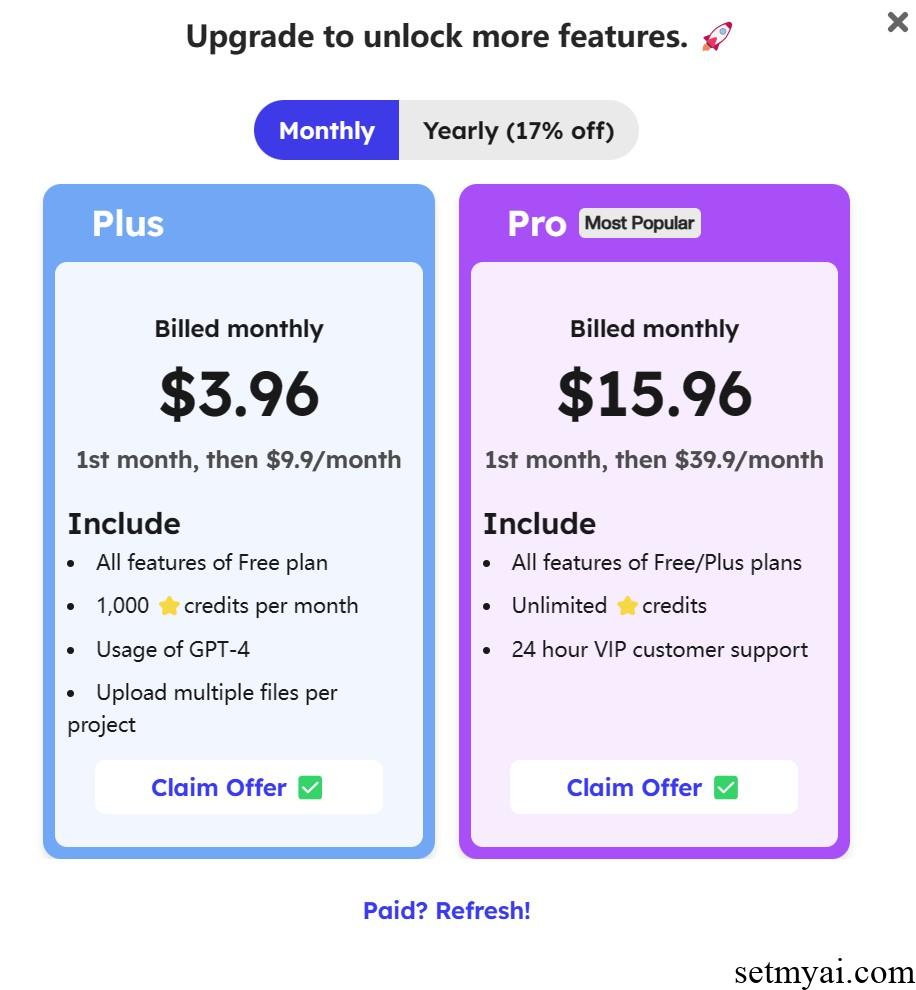
How to Use ChatSlide
We use ChatSlide to generate PPT, and we upload an artificial intelligence report. After analysis, ChatSlide generates the PPT outline, and we can edit the contents.
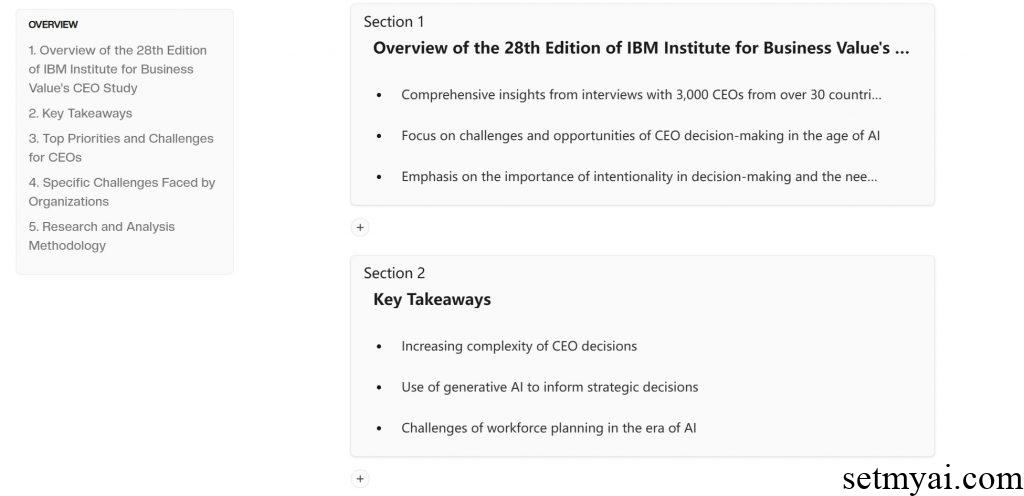
Then we select the PPT style. ChatSlide provides a variety of PPT templates and lets us set the number of pictures. ChatSlide also provides AI picture function.
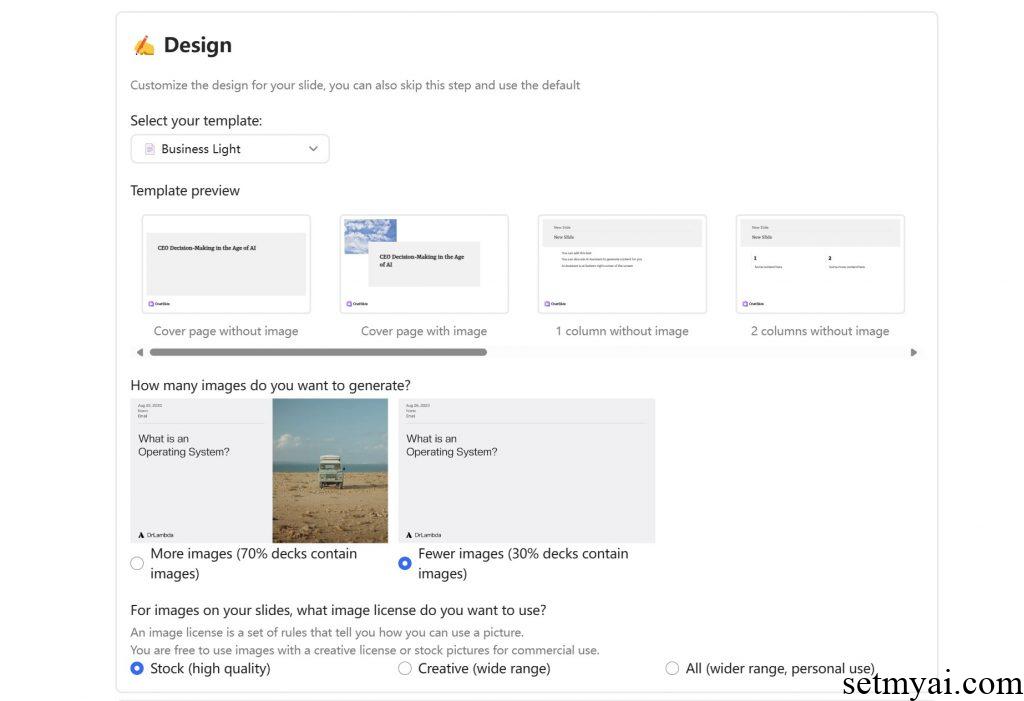
After selecting a style, ChatSlide uses AI technology to generate a PPT. These PPTs already have complete text and pictures. We can download the PPT (we need to be a paid user to download PDF and PPTX formats), or we can continue to generate PPT scripts.
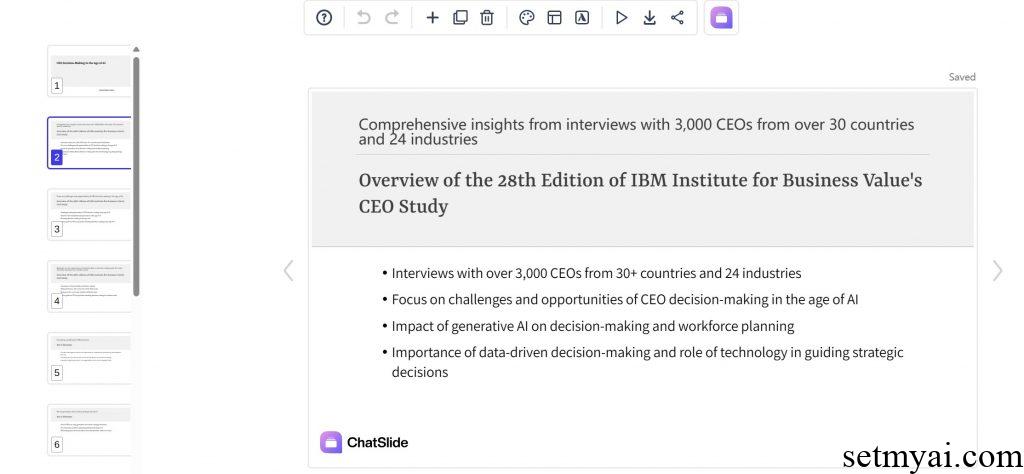
ChatSlide provides scripts for each PPT page to facilitate our presentation. We can also continue to generate presentation videos, with AI talking about the PPT for us (we need to be a paying user to generate videos).
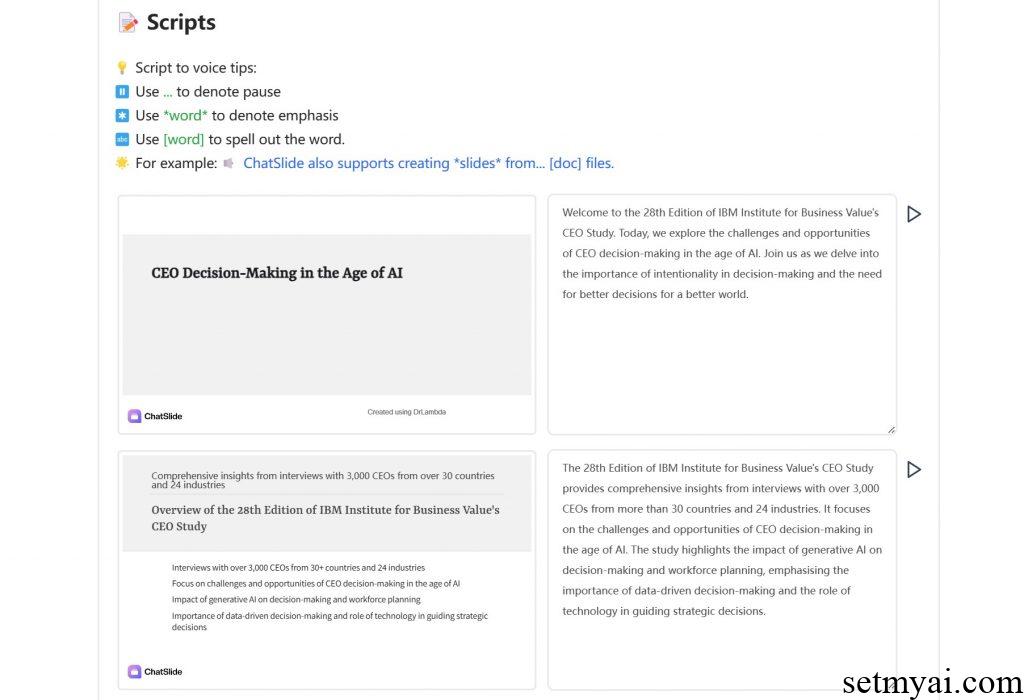
Summary
As an AI file to PPT tool, ChatSlide can help users quickly process information, generate PPT, and improve work efficiency. We highly recommend users to try it.
Website: