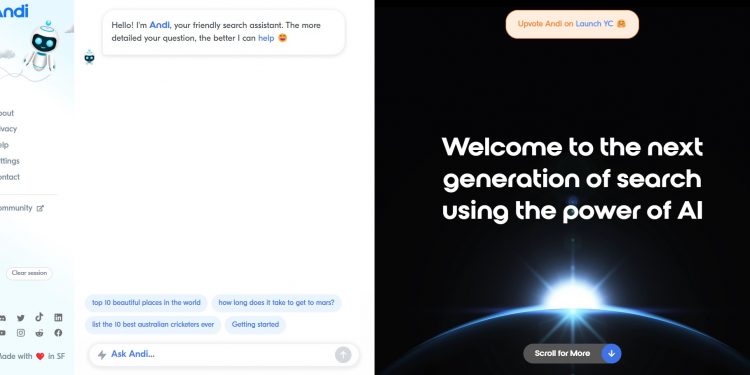Introduction to Andy Search
Andy Search is an interactive search engine that uses artificial intelligence technology and large language models (LLM) to understand user’s questions and obtain answers.
Andy Search is free to use and offers web and plug-in versions. In addition to getting answers through chatting, it can also accurately mark the source of the content for users to access it.
How to Use Andy Search
We enter the Andy Search webpage and ask some problems through dialogue. Andy Search has functions including answering questions, finding information, and navigating webpages. We enter Go to Google, and Andy Search opens the Google in a new web page. We can also enter Go to Google and Search AI to search for AI in Google.
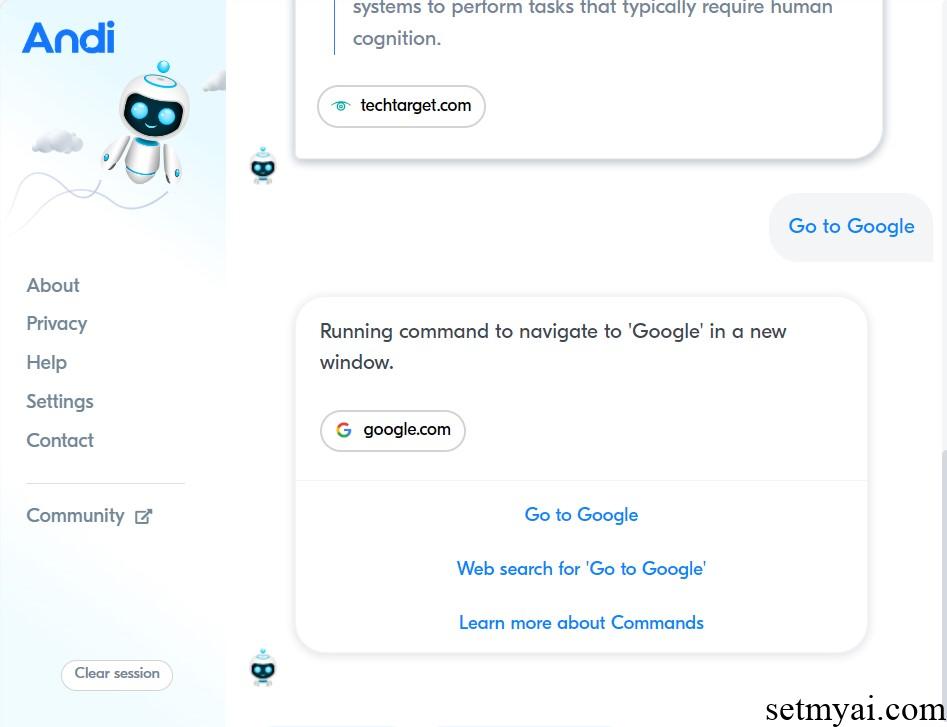
In addition to navigation, Andy Search also performs well in searches. We enter The History of Artificial Intelligence to find the relevant contents. Andy Search lists the most relevant response in the conversation and provides a link to this answer. On the right side, we can see all related web pages. They are shown like traditional search engines but without any advertisements.
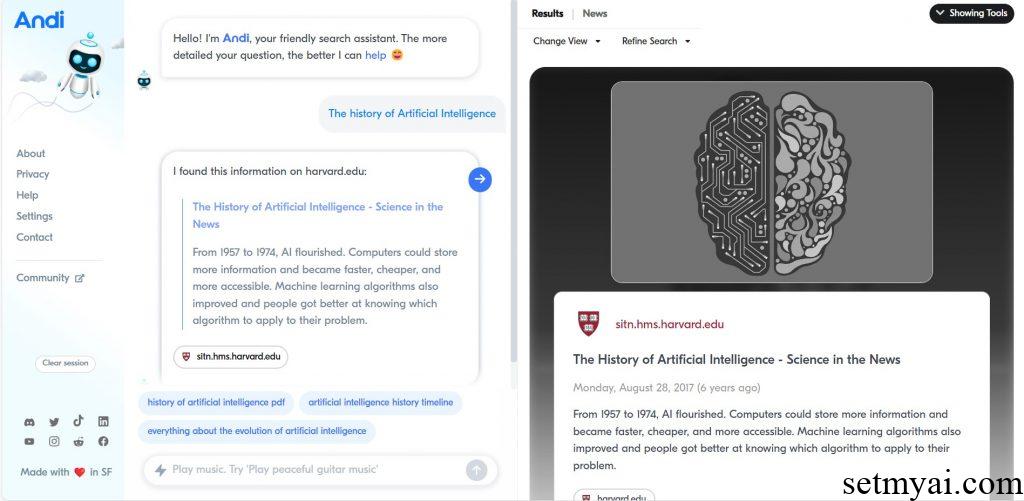
Andy Search also provides several browsing modes, such as list mode, Google search mode, Grid mode, Markdown mode, etc. In addition to searching web pages, Andy Search also provides searches for news and videos. Compared with other search engines, Andy Search not only maintains the basic columns, but also provides users with customized choices. What’s more, it also avoids non-related contents or advertisements and enhances user experience.
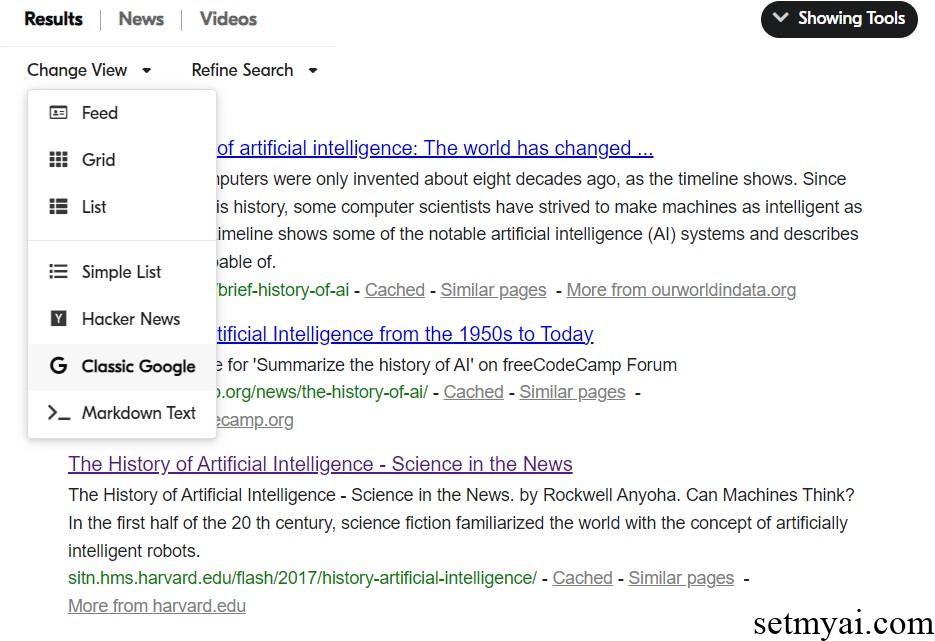
Summary
Andy Search is an excellent search tool that is worth trying whether answering questions in a conversational form or displaying search results.
Website:
Andi – Search for the Next Generation